How do I skip a shipment with my subscription?
- Log in to your account.
- Click "My Subscriptions".
- Select the subscription you'd like to skip.
- Click on the "Actions" button, and select "Skip Next Shipment".
- Select "Yes, I confirm" to skip your next shipment.
Selecting Ship Next Shipment will allow you to skip the next upcoming rebill. This will defer the payment and shipment of your subscription until the following rebill. Your subscription will continue to run on the following scheduled rebill date.
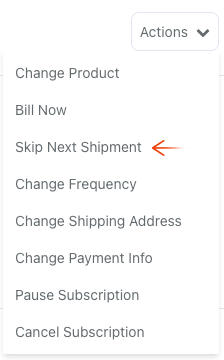
![zogics-logo-apr19-wipes-sweepstakes.png]](https://help.zogics.com/hs-fs/hubfs/zogics-logo-apr19-wipes-sweepstakes.png?height=50&name=zogics-logo-apr19-wipes-sweepstakes.png)