There are several ways to check in on the status of your shipment.
When your order ships, a shipping notification email is sent to your email address used to place the order. In your account on zogics.com, you can also find the tracking number for your shipment(s) in your Order History.
As your order's shipping status is updated by the carrier, you will receive these email notifications:
- When your order has just shipped
- When your order is in transit
- When your order has been delivered
Each of these emails includes detailed shipping updates on your package(s).
Note: If you ordered multiple items, your products may ship in separate packages. You'll be notified via email if your order has partially shipped with information on the products that shipped.
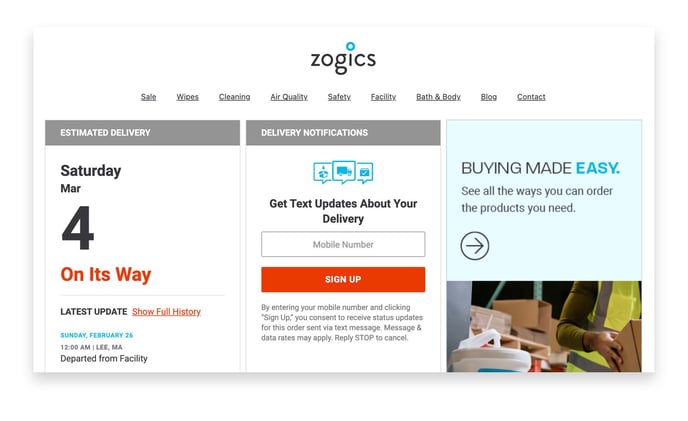
Some items in your order may ship separately directly from the manufacturer. If you are looking for a specific tracking number for a shipment and you can't locate it, contact us for assistance.
