How do I update my payment method on my subscription?
- Log in to your account.
- Click on "My Subscriptions" within your account.
- All of your active subscriptions will load. Select the subscription you'd like to update and click "Manage Subscription".
- Within your subscription, click on the "Actions" button. From this menu, select "Change Payment Info" to update your payment information. You can select any payment method uploaded to your account. (See below if you want to add a brand new payment method)
Note: If you have multiple subscriptions, payment methods are stored to each subscription. If you'd like to update multiple payment methods, follow these steps on each subscription.
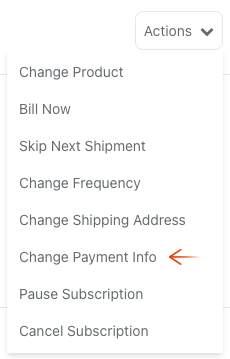
How do I add a new payment method to my account?
Adding a new payment method is done from your main account page.
Navigate to your Account > Payment Methods > Add New Payment. Once you've added your new payment method, it will show up in your subscription options.
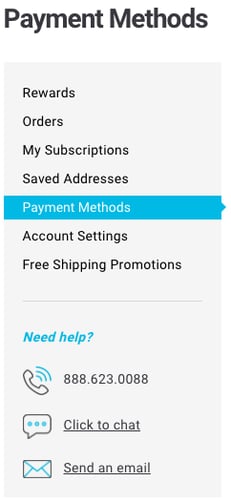
![zogics-logo-apr19-wipes-sweepstakes.png]](https://help.zogics.com/hs-fs/hubfs/zogics-logo-apr19-wipes-sweepstakes.png?height=50&name=zogics-logo-apr19-wipes-sweepstakes.png)